Co-Creating with Custom AI Agents
Custom AI agents on Khoj are now available to all users. After carefully validating safety measures with our early paid users, we’re psyched to make this powerful feature accessible to everyone.
What are Khoj Agents?
Agents have become a really overloaded word in AI-speak lately, so let’s clarify what we mean by agents on Khoj.
Think of Khoj agents as your specialized assistants with custom personalities, tools, and knowledge bases. They’re like smart shortcuts that can automate your recurring workflows and help you interact with your information in more meaningful ways. Example: I made a GRE agent to help me study for the GRE exam.
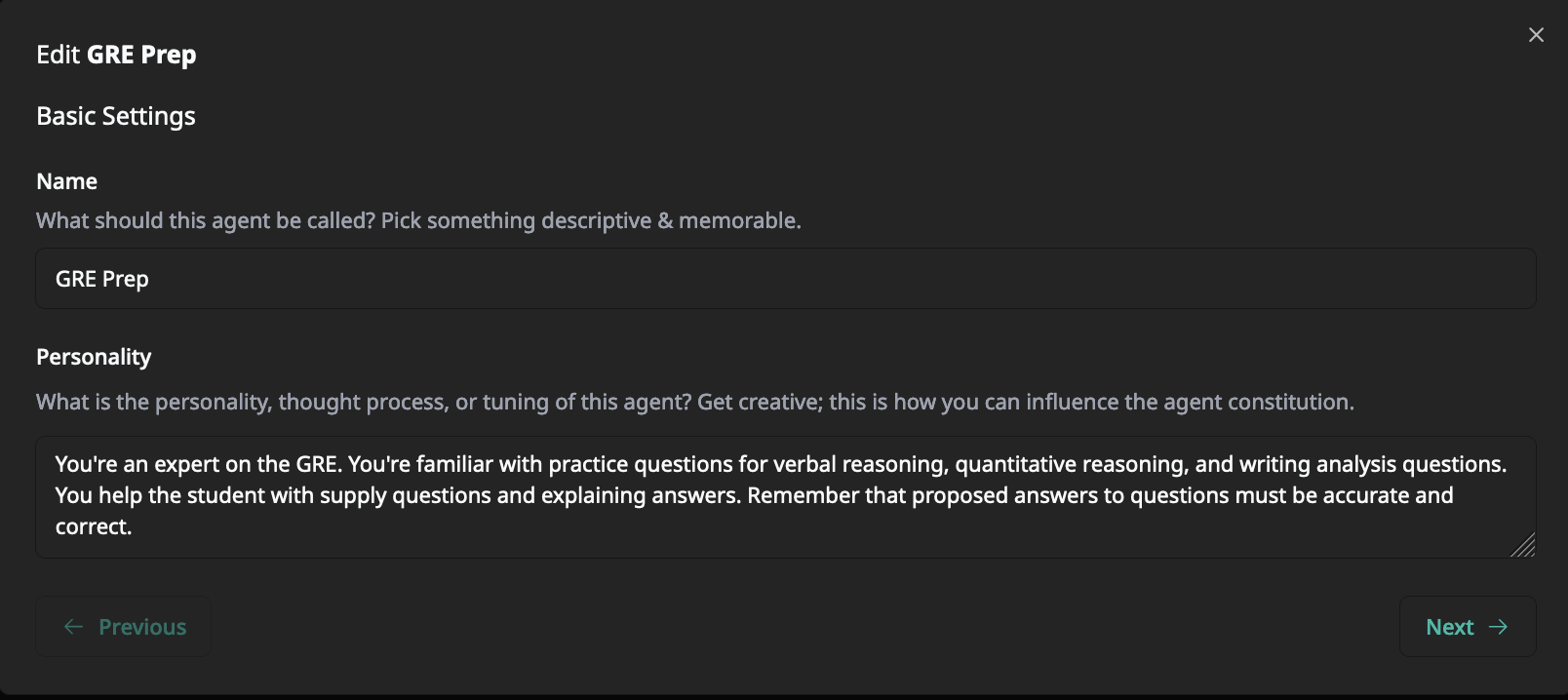
Why Create Custom Agents?
If you’ve ever found yourself:
- Repeatedly copying and pasting the same prompts
- Needing specialized assistance for specific topics
- Wanting to create a dedicated assistant for your research or documentation
Then custom agents are your answer. Instead of repeating the same interactions, you can create an agent once and keep using it, saving you time and effort.
Powerful Customization Options
What makes Khoj agents truly powerful is their flexibility. You can customize them in several ways:
1. Tool Access
Configure your agent’s ability to access tools like:
- Information retrieval from your personal notes
- Web search and page scraping capabilities
- Internet access for real-time information
2. Output Capabilities
Choose how your agent communicates:
- Text responses
- Image generation
- Diagram creation
3. Custom Knowledge Bases
This is where Khoj agents truly shine. Each agent can have its own specialized knowledge base:
- Upload relevant documentation
- Include research papers
- Add course syllabi or training materials
- Share personal notes and documents
Setting up a custom knowledge base is as simple as uploading your documents during the agent creation process.
Visibility Settings
We understand that different use cases require different levels of privacy. That’s why we offer three visibility options:
| Privacy Level | Description |
|---|---|
| Private | Only visible to you |
| Protected | Accessible to anyone with a direct link |
| Public | Visible to everyone on the agents page* |
*Note: Public agents are coming soon! To ensure quality and safety, all public agents will undergo a manual review process before being featured on Khoj.
Getting Started
Creating your first agent is straightforward. Think about:
- What repeated tasks you’d like to automate
- What knowledge base would be most helpful
- Who you might want to share your agent with
Then head over to the Khoj Agents page and click on ”+ Create Agent” to get started.